Emails
Add, delete, manage email types and primary email addresses in your W&B Profile Settings page.
Manage Emails
Manage emails from the Settings page. Select your profile icon in the upper right corner of the W&B dashboard. From the dropdown, select Settings. Within the Settings page, scroll down to to the Emails dashboard:
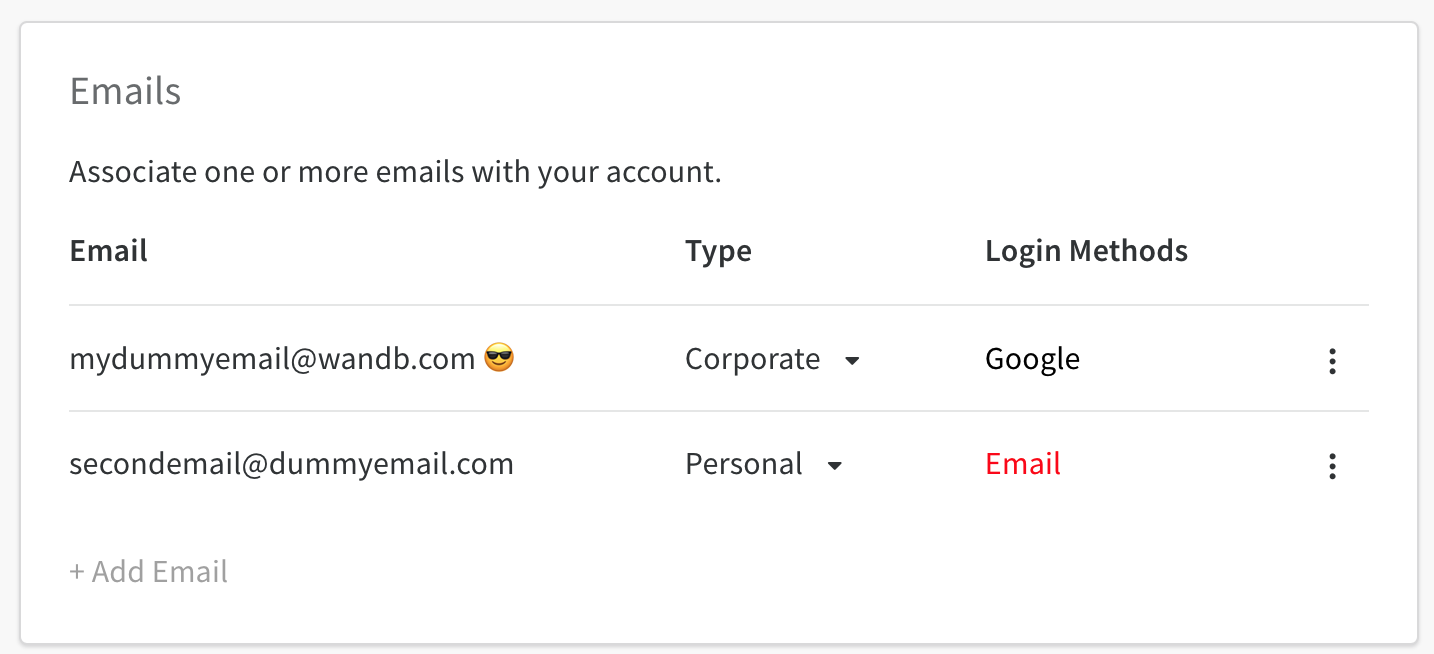
Primary email
The primary email is marked with a 😎 emoji. The primary email is automatically defined with the email you provided when you created a W&B account.
Select the kebab dropdown to change the primary email associated with your Weights And Biases account:
Only verified emails can be set as primary
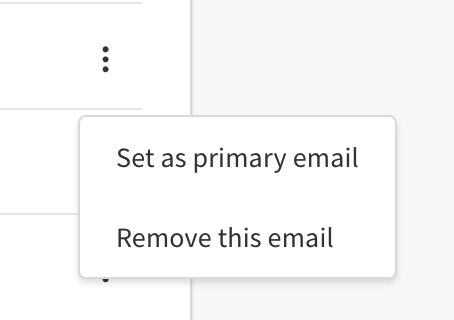
Add Emails
Select + Add Email to add an email. This will take you to an Auth0 page. You can enter in the credentials for the new email or connect using single sign-on (SSO).
Delete Emails
Select the kebab dropdown and choose Delete Emails to delete an email that is registered to your W&B account
Primary emails cannot be deleted; you need to set a different email as a primary email before deleting
Email Types
There are three email types:
- Corporate - an email associated with a company, usually in the company's domain
- Academic - an email associated with an academic institution
- Personal - an email that does not fall under Corporate or Academic
Email Types are automatically detected when you add a new email. You can optionally manually set the email type. Use the kebab dropdown to manually set the email type.
If the email type is not validated a dispute modal will appear and ask you to contact support. Email validation can fail, for example, if you attempt to set an academic or personal email to a corporate email type.
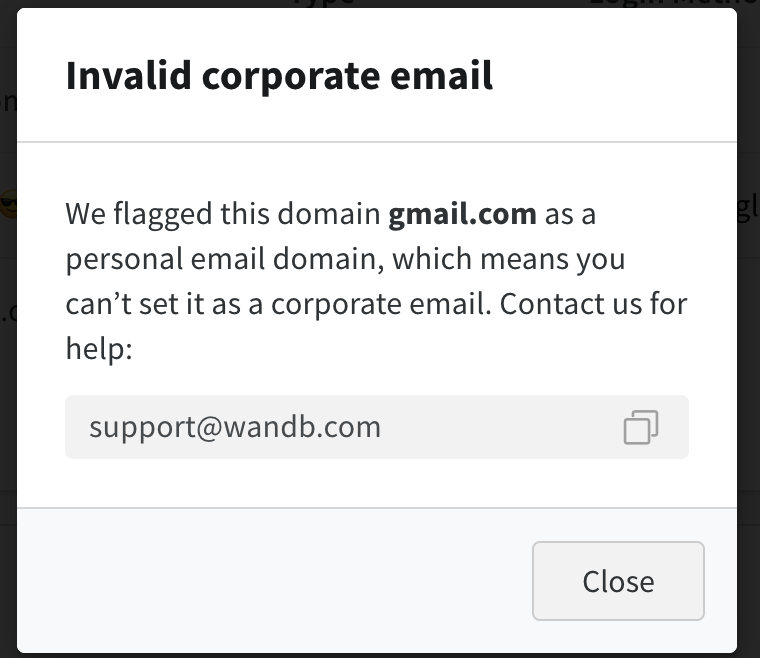
Log in methods
The Log in Methods column displays the log in methods that are associated with your account.
A verification email is sent to your email account when you create a W&B account. Your email account is considered unverified until you verify your email address. Unverified emails are displayed in red.
Attempt to log in with your email address again to retrieve a second verification email if you no longer have the original verification email that was sent to your email account.
Contact support@wandb.com for account log in issues.