FAQ
Do I need to provide values for all hyperparameters as part of the W&B Sweep. Can I set defaults?
The hyperparameter names and values specified as part of the sweep configuration are accessible in wandb.config, a dictionary-like object.
For runs that are not part of a sweep, the values of wandb.config are usually set by providing a dictionary to the config argument of wandb.init. During a sweep, however, any configuration information passed to wandb.init is instead treated as a default value, which might be over-ridden by the sweep.
You can also be more explicit about the intended behavior by using config.setdefaults. Code snippets for both methods appear below:
- wandb.init
- config.setdefaults
# set default values for hyperparameters
config_defaults = {"lr": 0.1, "batch_size": 256}
# start a run, providing defaults
# that can be over-ridden by the sweep
with wandb.init(config=config_default) as run:
# add your training code here
...
# set default values for hyperparameters
config_defaults = {"lr": 0.1, "batch_size": 256}
# start a run
with wandb.init() as run:
# update any values not set by sweep
run.config.setdefaults(config_defaults)
# add your training code here
How should I run sweeps on SLURM?
When using sweeps with the SLURM scheduling system, we recommend running wandb agent --count 1 SWEEP_ID in each of your scheduled jobs, which will run a single training job and then exit. This makes it easier to predict runtimes when requesting resources and takes advantage of the parallelism of hyperparameter search.
Can I rerun a grid search?
Yes. If you exhaust a grid search but want to re-execute some of the W&B Runs (for example because some crashed). Delete the W&B Runs ones you want to re-execute, then choose the Resume button on the sweep control page. Finally, start new W&B Sweep agents with the new Sweep ID.
Parameter combinations with completed W&B Runs are not re-executed.
How do I use custom CLI commands with sweeps?
You can use W&B Sweeps with custom CLI commands if you normally configure some aspects of training by passing command line arguments.
For example, the proceeding code snippet demonstrates a bash terminal where the user is training a Python script named train.py. The user passes in values that are then parsed within the Python script:
/usr/bin/env python train.py -b \
your-training-config \
--batchsize 8 \
--lr 0.00001
To use custom commands, edit the command key in your YAML file. For example, continuing the example above, that might look like so:
program:
train.py
method: grid
parameters:
batch_size:
value: 8
lr:
value: 0.0001
command:
- ${env}
- python
- ${program}
- "-b"
- your-training-config
- ${args}
The ${args} key expands to all the parameters in the sweep configuration file, expanded so they can be parsed by argparse: --param1 value1 --param2 value2
If you have extra arguments that you don't want to specify with argparse you can use:
parser = argparse.ArgumentParser()
args, unknown = parser.parse_known_args()
Depending on the environment, python might point to Python 2. To ensure Python 3 is invoked, use python3 instead of python when configuring the command:
program:
script.py
command:
- ${env}
- python3
- ${program}
- ${args}
Is there a way to add extra values to a sweep, or do I need to start a new one?
You cannot change the Sweep configuration once a W&B Sweep has started. But you can go to any table view, and use the checkboxes to select runs, then use the Create sweep menu option to create a new Sweep configuration using prior runs.
Can we flag boolean variables as hyperparameters?
You can use the ${args_no_boolean_flags} macro in the command section of the config to pass hyperparameters as boolean flags. This will automatically pass in any boolean parameters as flags. When param is True the command will receive --param, when param is False the flag will be omitted.
Can I use Sweeps and SageMaker?
Yes. At a glance, you will need to need to authenticate W&B and you will need to create a requirements.txt file if you use a built-in SageMaker estimator. For more on how to authenticate and set up a requirements.txt file, see the SageMaker integration guide.
Can you use W&B Sweeps with cloud infrastructures such as AWS Batch, ECS, etc.?
In general, you would need a way to publish sweep_id to a location that any potential W&B Sweep agent can read and a way for these Sweep agents to consume this sweep_id and start running.
In other words, you need something that can invoke wandb agent. For instance, bring up an EC2 instance and then call wandb agent on it. In this case, you might use an SQS queue to broadcast sweep_id to a few EC2 instances and then have them consume the sweep_id from the queue and start running.
How can I change the directory my sweep logs to locally?
You can change the path of the directory where W&B will log your run data by setting an environment variable WANDB_DIR. For example:
os.environ["WANDB_DIR"] = os.path.abspath("your/directory")
Optimizing multiple metrics
If you want to optimize multiple metrics in the same run, you can use a weighted sum of the individual metrics.
metric_combined = 0.3 * metric_a + 0.2 * metric_b + ... + 1.5 * metric_n
wandb.log({"metric_combined": metric_combined})
Ensure to log your new combined metric and set it as the optimization objective:
metric:
name: metric_combined
goal: minimize
How do I enable code logging with Sweeps?
To enable code logging for sweeps, simply add wandb.log_code() after you have initialized your W&B Run. This is necessary even when you have enabled code logging in the settings page of your W&B profile in the app. For more advanced code logging, see the docs for wandb.log_code() here.
What is the "Est. Runs" column?
W&B provides an estimated number of Runs that will occur when you create a W&B Sweep with a discrete search space. The total number of Runs is the cartesian product of the search space.
For example, suppose you provide the following search space:
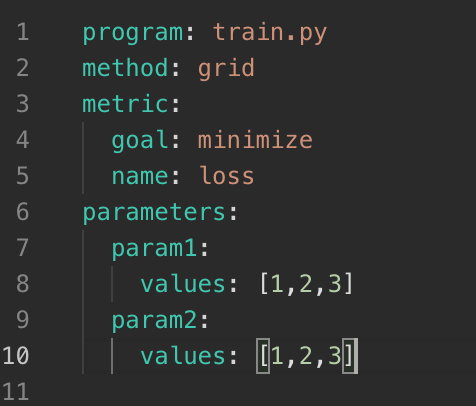
The cartesian product in this example is 9. W&B shows this number in the W&B App UI as the estimated run count (Est. Runs):
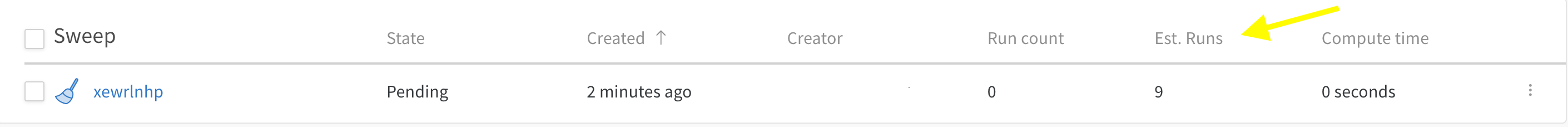
You can obtain the estimated Run count with the W&B SDK as well. Use the Sweep object's expected_run_count attribute to obtain the estimated Run count:
sweep_id = wandb.sweep(
sweep_configs, project="your_project_name", entity="your_entity_name"
)
api = wandb.Api()
sweep = api.sweep(f"your_entity_name/your_project_name/sweeps/{sweep_id}")
print(f"EXPECTED RUN COUNT = {sweep.expected_run_count}")