Programmatically create registered a model
Programmatically register a model with the W&B Python SDK. W&B automatically creates a registered model for you if the registered model doesn’t exist. Ensure to replace other the values enclosed in<> with your own:
registered_model_name is the name that appears in the Model Registry.
Interactively create a registered model
Interactively create a registered model within the Model Registry.- Navigate to the Model Registry.
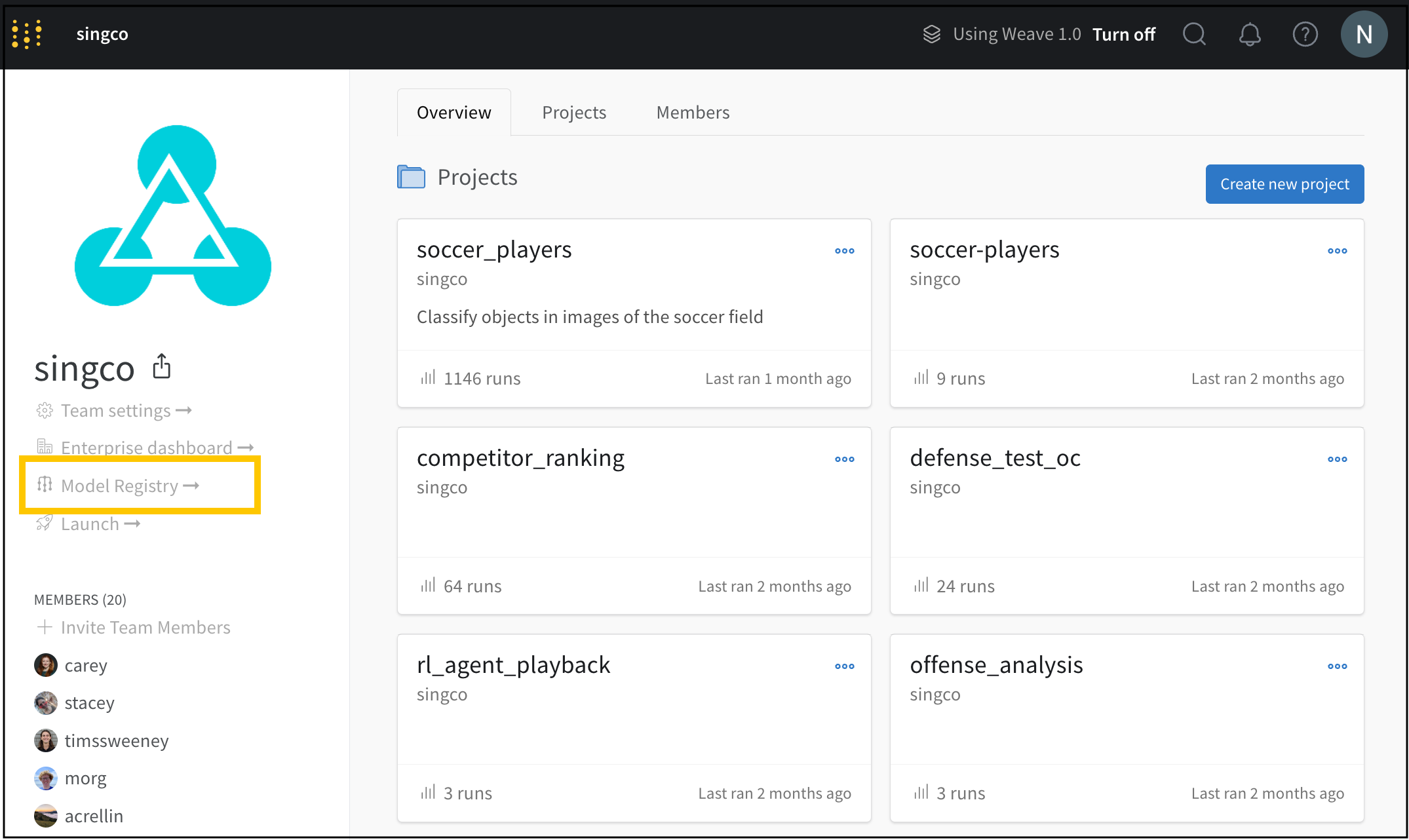
- Click the New registered model button located in the top right of the Model Registry page.
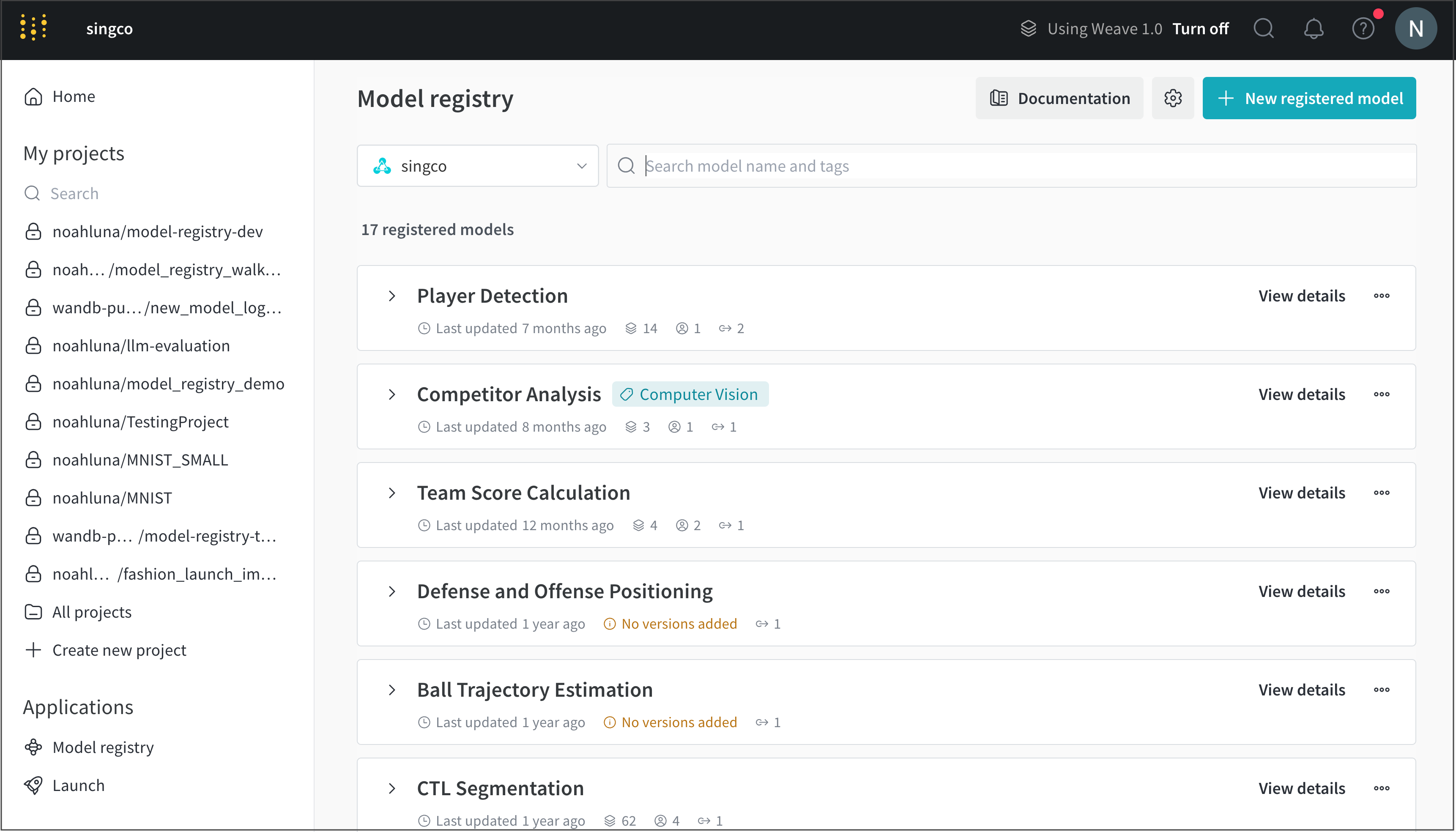
- From the panel that appears, select the entity you want the registered model to belong to from the Owning Entity dropdown.
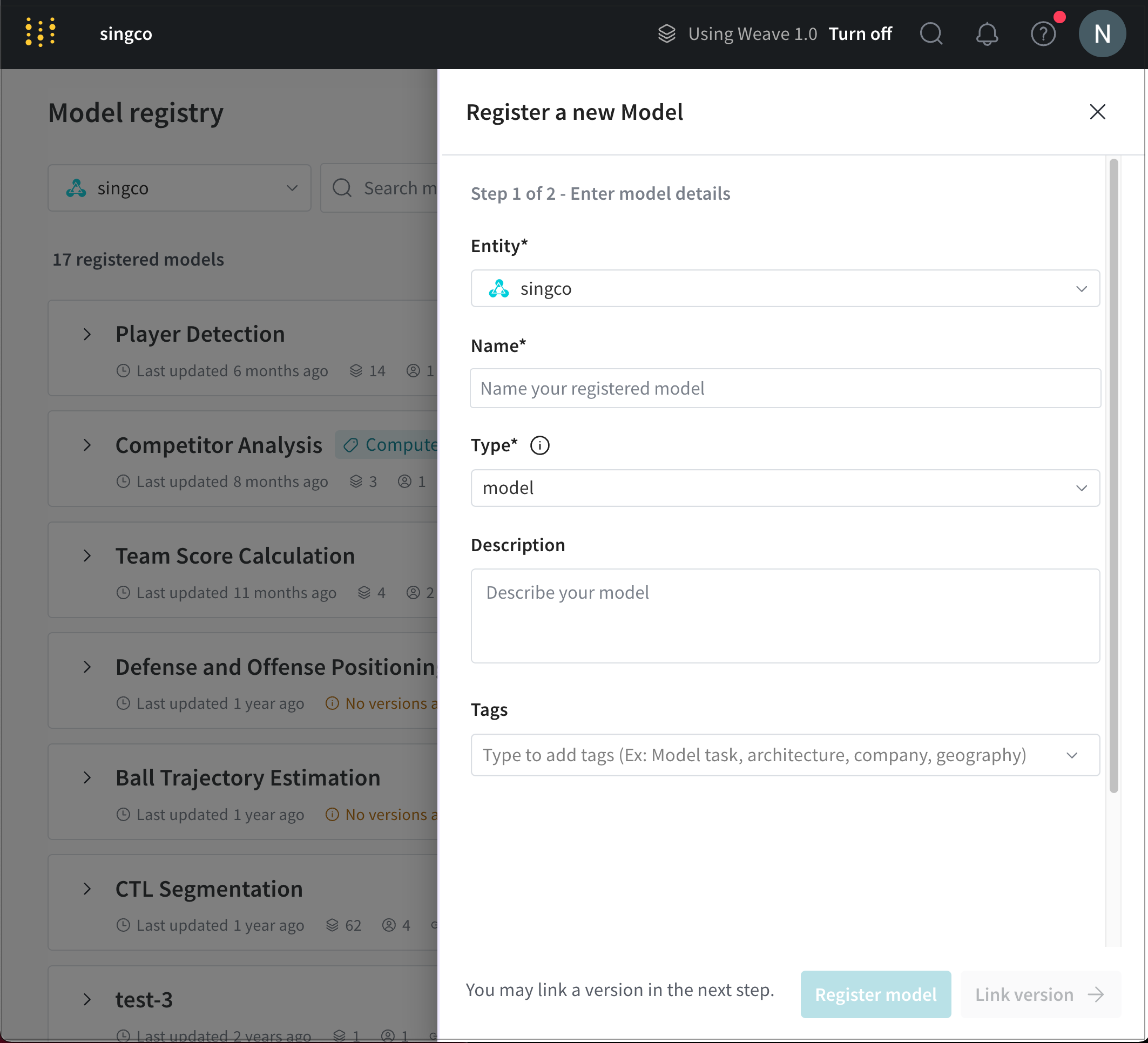
- Provide a name for your model in the Name field.
- From the Type dropdown, select the type of artifacts to link to the registered model.
- (Optional) Add a description about your model in the Description field.
- (Optional) Within the Tags field, add one or more tags.
- Click Register model.
Manual linking a model to the model registry is useful for one-off models. However, it is often useful to programmatically link model versions to the model registry.For example, suppose you have a nightly job. It is tedious to manually link a model created each night. Instead, you could create a script that evaluates the model, and if the model improves in performance, link that model to the model registry with the W&B Python SDK.