Introduction
Fine-tuning GPT-3.5 or GPT-4 models on Microsoft Azure using W&B tracks, analyzes, and improves model performance by automatically capturing metrics and facilitating systematic evaluation through W&B’s experiment tracking and evaluation tools.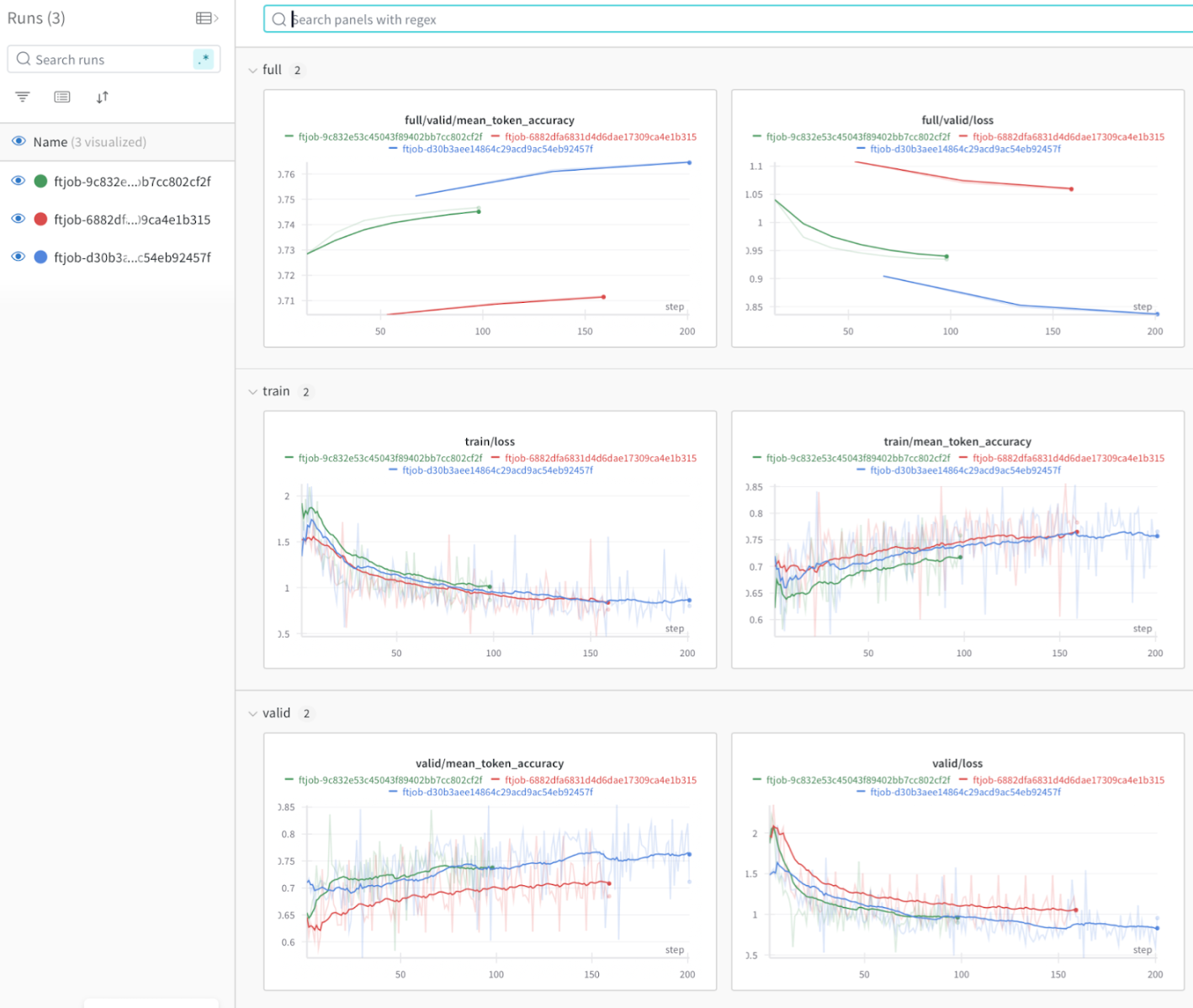
Prerequisites
- Set up Azure OpenAI service according to official Azure documentation.
- Configure a W&B account with an API key.
Workflow overview
1. Fine-tuning setup
- Prepare training data according to Azure OpenAI requirements.
- Configure the fine-tuning job in Azure OpenAI.
- W&B automatically tracks the fine-tuning process, logging metrics and hyperparameters.
2. Experiment tracking
During fine-tuning, W&B captures:- Training and validation metrics
- Model hyperparameters
- Resource utilization
- Training artifacts
3. Model evaluation
After fine-tuning, use W&B Weave to:- Evaluate model outputs against reference datasets
- Compare performance across different fine-tuning runs
- Analyze model behavior on specific test cases
- Make data-driven decisions for model selection
Real-world example
- Explore the medical note generation demo to see how this integration facilitates:
- Systematic tracking of fine-tuning experiments
- Model evaluation using domain-specific metrics
- Go through an interactive demo of fine-tuning a notebook