Tutorial: Define, initialize, and run a sweep
Sweeps quickstart shows how to define, initialize, and run a sweep. There are four main steps
2 minute read
Use W&B Sweeps to automate hyperparameter search and visualize rich, interactive experiment tracking. Pick from popular search methods such as Bayesian, grid search, and random to search the hyperparameter space. Scale and parallelize sweep across one or more machines.
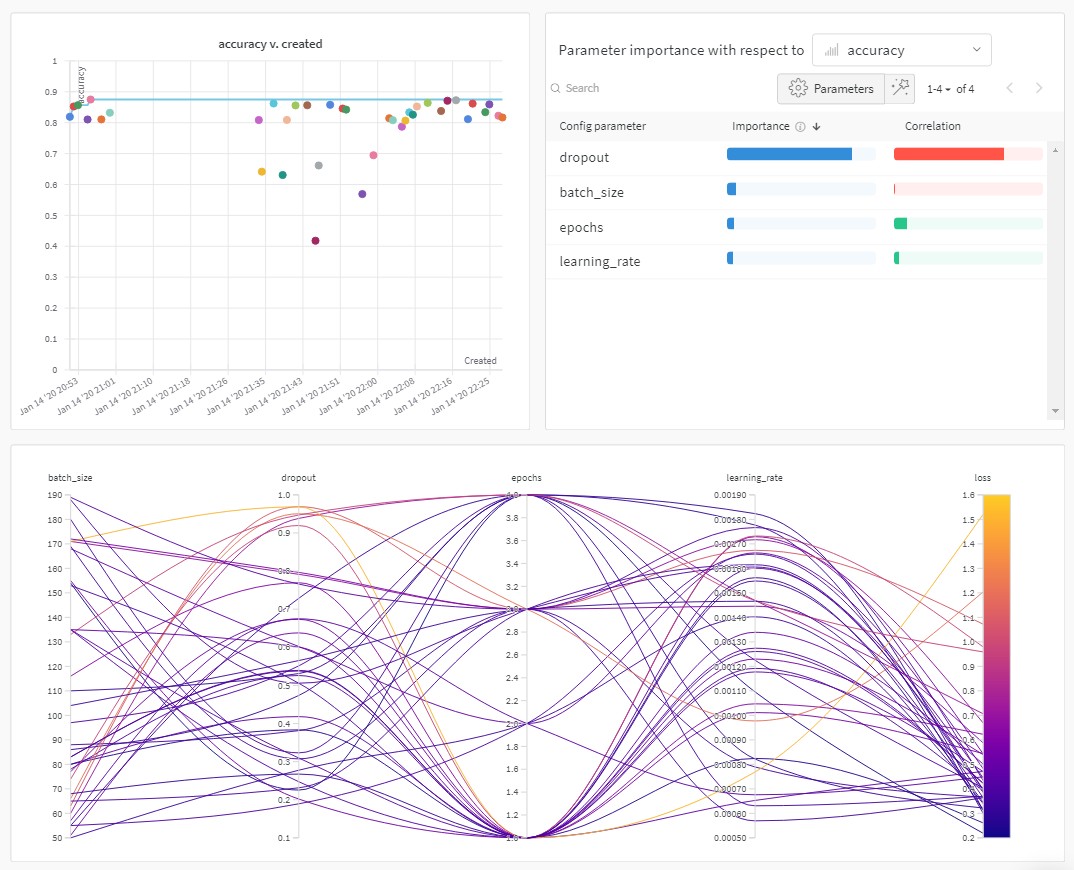
Create a sweep with two W&B CLI commands:
wandb sweep --project <project-name> <path-to-config file>
wandb agent <sweep-ID>
Depending on your use case, explore the following resources to get started with W&B Sweeps:
For a step-by-step video, see: Tune Hyperparameters Easily with W&B Sweeps.
Sweeps quickstart shows how to define, initialize, and run a sweep. There are four main steps
Add W&B to your Python code script or Jupyter Notebook.
Learn how to create configuration files for sweeps.
Initialize a W&B Sweep
Start or stop a W&B Sweep Agent on one or more machines.
Parallelize W&B Sweep agents on multi-core or multi-GPU machine.
Visualize the results of your W&B Sweeps with the W&B App UI.
Pause, resume, and cancel a W&B Sweep with the CLI.
Collection of useful sources for Sweeps.
Search and stop algorithms locally instead of using the W&B cloud-hosted service.
Troubleshoot common W&B Sweep issues.
Describes the different components of the Sweeps UI.
Tutorial on how to create sweep jobs from a pre-existing W&B project.
Was this page helpful?
Glad to hear it! If you have more to say, please let us know.
Sorry to hear that. Please tell us how we can improve.