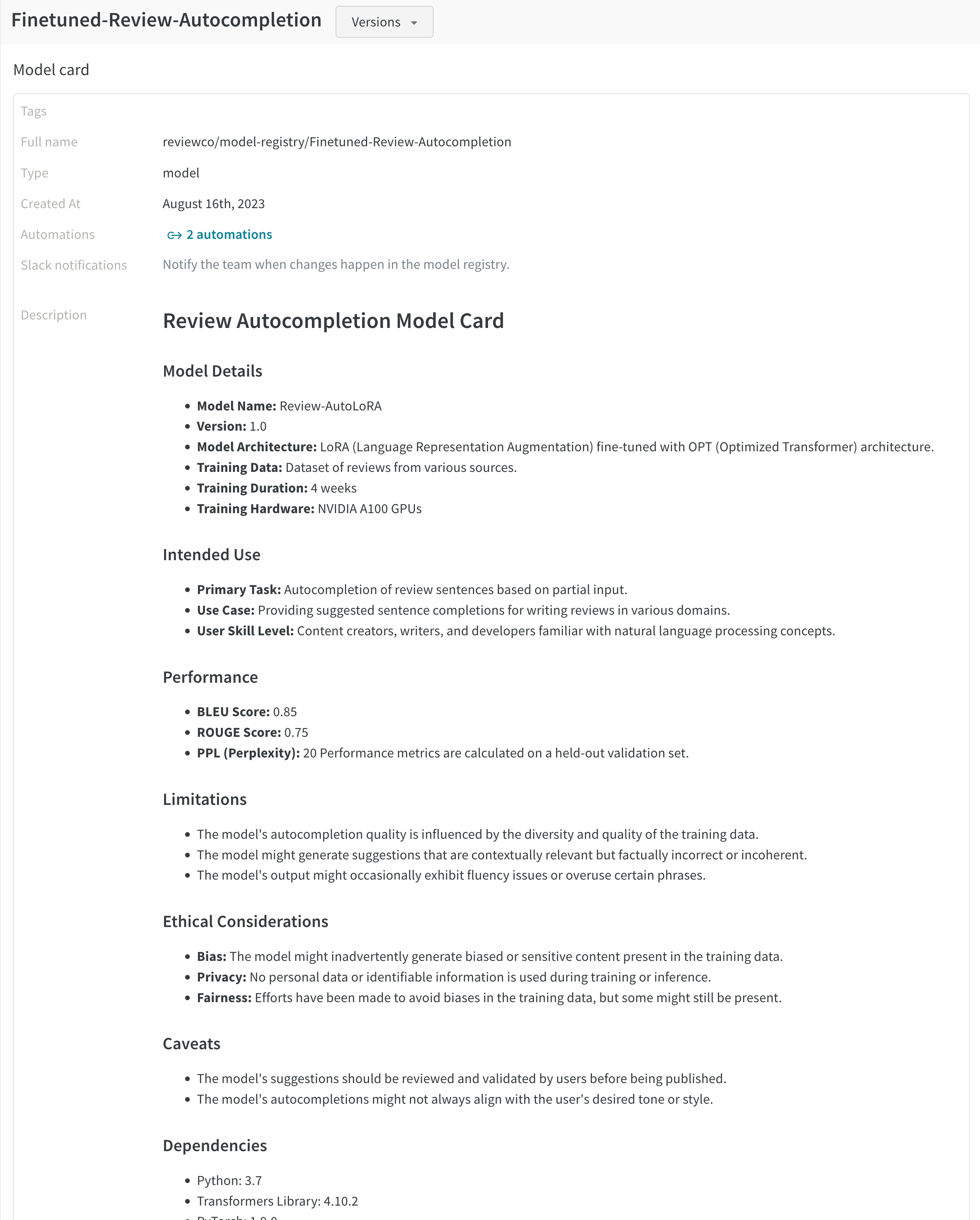- Summary: The purpose of the collection. The machine learning framework used for the machine learning experiment.
- License: The legal terms and permissions associated with the use of the machine learning model. It helps model users understand the legal framework under which they can utilize the model. Common licenses include Apache 2.0, MIT, and GPL.
- References: Citations or references to relevant research papers, datasets, or external resources.
- Training data: Describe the training data used
- Processing: Processing done on the training data set.
- Data storage: Where is that data stored and how to access it.
- Architecture: Information about the model architecture, layers, and any specific design choices.
- Task: The specific type of task or problem that the machine that the collection model is designed to perform. It’s a categorization of the model’s intended capability.
- Deserialize the model: Provide information on how someone on your team can load the model into memory.
- Deployment: Details on how and where the model is deployed and guidance on how the model is integrated into other enterprise systems, such as a workflow orchestration platforms.
Add a description to a collection
Interactively or programmatically add a description to a collection with the W&B Registry UI or Python SDK.- W&B Registry UI
- Python SDK
- Navigate to the W&B Registry.
- Click on a collection.
- Select View details next to the name of the collection.
- Within the Description field, provide information about your collection. Format text within with Markdown markup language.