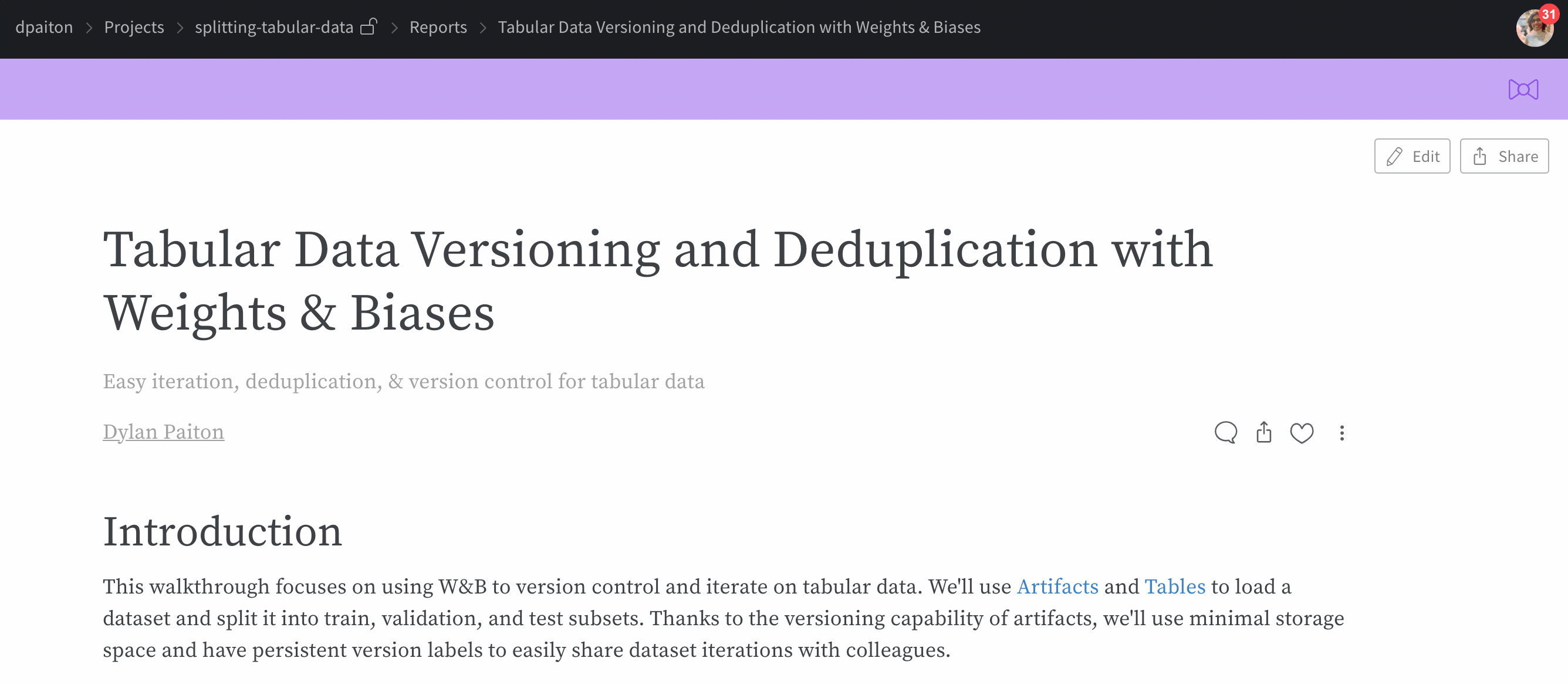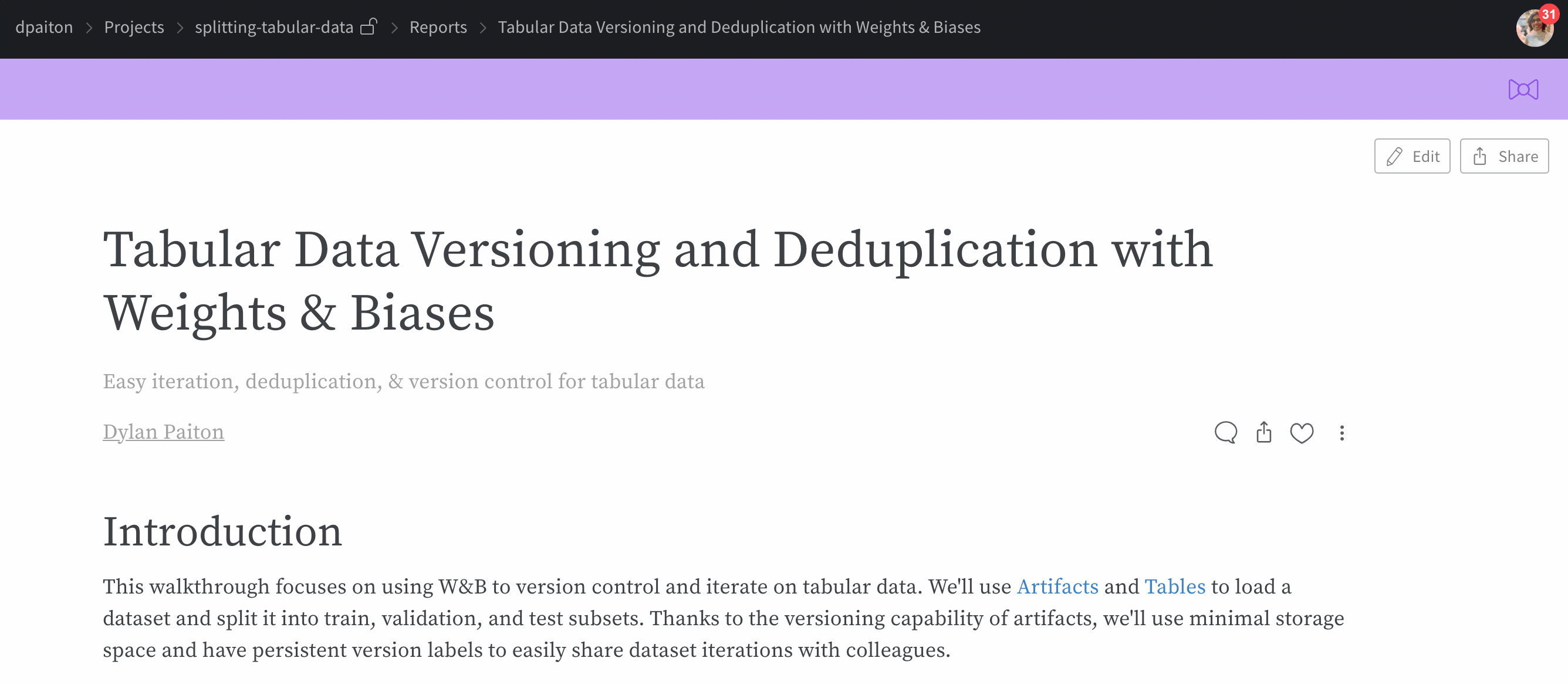W&B Report and Workspace API is in Public Preview.
Export reports
Export a report as a PDF or LaTeX. Within your report, select the kebab icon to expand the dropdown menu. Choose Download and select either PDF or LaTeX output format.
Cloning reports
W&B App
Report and Workspace API
Within your report, select the kebab icon to expand the dropdown menu. Choose the Clone this report button. Pick a destination for your cloned report in the modal. Choose Clone report.Clone a report to reuse a project’s template and format. Cloned projects are visible to your team if you clone a project within the team’s account. Projects cloned within an individual’s account are only visible to that user. Load a Report from a URL to use it as a template.report = wr.Report(
project=PROJECT, title="Quickstart Report", description="That was easy!"
) # Create
report.save() # Save
new_report = wr.Report.from_url(report.url) # Load
new_report.blocks.pg = wr.PanelGrid(
runsets=[
wr.Runset(ENTITY, PROJECT, "First Run Set"),
wr.Runset(ENTITY, PROJECT, "Elephants Only!", query="elephant"),
],
panels=[
wr.LinePlot(x="Step", y=["val_acc"], smoothing_factor=0.8),
wr.BarPlot(metrics=["acc"]),
wr.MediaBrowser(media_keys="img", num_columns=1),
wr.RunComparer(diff_only="split", layout={"w": 24, "h": 9}),
],
)
new_report.blocks = (
report.blocks[:1] + [wr.H1("Panel Grid Example"), pg] + report.blocks[1:]
)
new_report.save()